Initial Guide to Activating the Sim Card GPS Tracker Concox GT06N
The following are the initial steps for activating the new Concox GT06N GPS Tracker sim card:
1. Activation of GSM Number
- Open the GSM SIM Card
- Put the card into the cellphone
- Activate the cellphone, registration will appear
- Follow the registration instructions
2. Activation of Internet Packages
- You can download provider apps from Google Play
- Register with a sim card number
- Choose the cheapest monthly internet packages
- Your sim card is ready to use
3. Remove The Sim Card and Enter It into The GPS Tracker
- Make sure the position is not upside down and installed correctly
- Turn on the GPS Tracker and make sure the green LED indicator lights up continuously (it has connected to the GSM network)
- Test it with send SMS: STATUS#
- Wait for the reply messages
4. How to Check Provider Credit Balance
- For Telkomsel user, send SMS into GPS Tracker: BALANCE,*888##
- Use provider apps for the better information

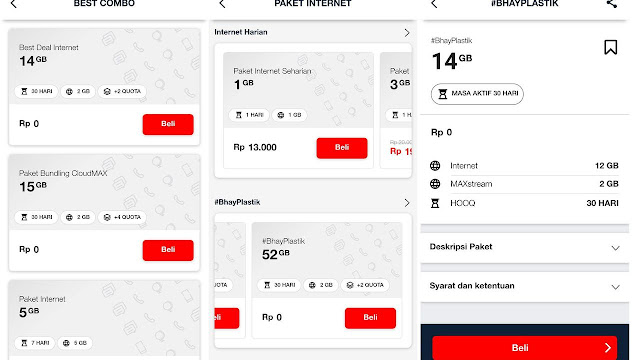
Post a Comment