How to Create a Tracksolid Account
There are two types of Tracksolid Accounts. The first is self-registration via the Tracksolid apps and the second is made from the distributor by request. To register an account via the Tracksolid apps, we need email verification.
Register Account via Tracksolid App:
1. Install the Tracksolid application
- Open Playstore
- Search Tracksolid keywords
- Install the Tracksolid application
2. Click the Sign-Up button for new registration
3. Insert registration form to Tracksolid with your email
- Enter the email and password that will be used
- To verify email, click the blue arrow in the middle right
4. Verification via email
- Open the email used for Tracksolid account registration
- Click inbox
- Open the message sent from noreply@track9999.com
- Enter the verification code on the Tracksolid sign up page
5. Login using the username and password that you have created
6. Add the device to the Tracksolid app
- Click the plus button on the top right of the main page
- Enter the IMEI that has been registered with Tracksolid
7. The main advantage of creating an account via email is that you can combine several IMEIs of GPS tracker devices from several distributors.
Register Tracksolid Account via Distributor:
1. Register GPS Tracker IMEI first
2. Next, you can request the distributor to create your account
3. log in to Tracksolid with the username and password that has been created by the distributor
- With this account, users can immediately see all the IMEIs of registered devices.
- If you forget your password, you can request the distributor to reset it by default.
- GPS tracker devices from a different distributor cannot be combined.
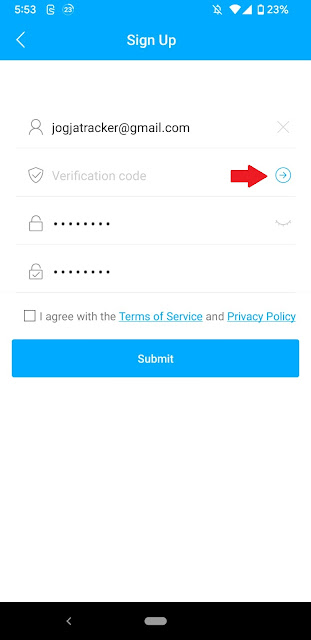








Post a Comment